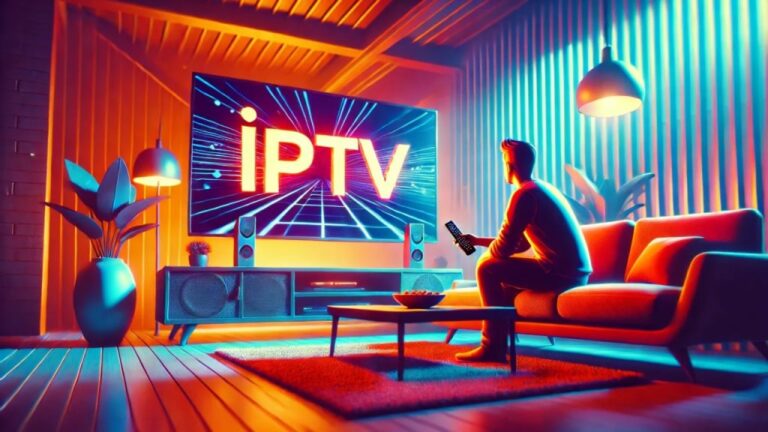Post Contents
In recent years, the way we consume television has undergone a seismic shift. From traditional cable and satellite TV to internet-based streaming services, viewers now have more options than ever before. One of the most exciting advancements in this evolution is 4K Live IPTV. For those unfamiliar with IPTV (Internet Protocol Television), this technology leverages the internet to deliver television content directly to viewers, bypassing the need for traditional broadcasting methods like cable or satellite. When combined with the stunning visual clarity of 4K resolution, IPTV offers an incredibly immersive viewing experience.
But what exactly powers 4K Live IPTV, and what makes it different from standard TV or traditional IPTV? In this article, we’ll dive deep into the technology behind 4K Live IPTV, explaining how it works, the infrastructure that supports it, and the challenges and considerations that come with streaming high-definition content. Whether you’re a tech enthusiast or just someone curious about what it takes to stream a flawless 4K broadcast, this guide will walk you through the nuts and bolts of the technology that makes it all possible.
What Is IPTV?
To understand how 4K Live IPTV works, we first need to grasp the basics of IPTV. IPTV, or Internet Protocol Television, is a system that delivers television programming through an internet connection, rather than via traditional satellite or cable signals. Unlike broadcast television, which relies on over-the-air signals or cable infrastructure, IPTV transmits television content over the internet using protocols designed for video delivery.
The most significant benefit of IPTV is its flexibility. Instead of being tied to a cable company’s schedule or restrictive on-demand options, IPTV services allow for on-demand content, live streaming, and even time-shifted television, where you can pause, rewind, or fast-forward live TV as you watch it. This opens up a range of possibilities, from catch-up TV and multi-channel viewing to streaming exclusive content only available online.
How Does IPTV Work?
IPTV works by converting television signals into digital data packets, which are transmitted over the internet using a private IP network. These data packets are then reassembled by your device (whether it’s a smart TV, computer, or set-top box) and displayed on the screen in real time.
There are typically three types of IPTV services:
- Live IPTV: Broadcasts live television programs as they air, similar to traditional cable TV.
- On-demand IPTV: Offers viewers access to a library of TV shows, movies, and other content, which they can watch at their own pace.
- Time-shifted IPTV: Allows users to watch content they missed by recording and storing it for later viewing, offering the flexibility to watch a program even if it’s already started.
IPTV uses an internet connection to deliver these services, which is where the 4K aspect comes in. Streaming high-quality, ultra-high-definition content like 4K requires much more bandwidth and technical infrastructure than standard-definition or even HD content.

The Leap to 4K: What Is 4K Resolution?
Before diving into the specifics of 4K Live IPTV, let’s take a quick look at what 4K resolution actually means. 4K, also known as Ultra High Definition (UHD), refers to a screen resolution of 3840 x 2160 pixels, which is four times the pixel count of 1080p HD (1920 x 1080 pixels). The increased pixel density in 4K allows for sharper, more detailed images, making it ideal for larger screens and for viewing content with intricate details, like sports, nature documentaries, or high-action films.
The visual benefit of 4K is immediately noticeable, especially on larger TVs. With 4K resolution, you can enjoy content with much more vivid detail, vibrant colors, and a depth of field that standard HD simply can’t match. However, this level of quality comes with certain technological demands, which is where the challenges of streaming 4K content over IPTV arise.
The Infrastructure Behind 4K Live IPTV
Servers and Content Delivery Networks (CDNs)
When you stream 4K Live IPTV, the content doesn’t just magically appear on your screen. It’s delivered to you through a sophisticated infrastructure involving several key components, such as servers and Content Delivery Networks (CDNs). Let’s take a closer look at each.
- Servers: IPTV services rely on powerful servers that host the content being streamed. These servers store the TV shows, movies, live events, and other video files, as well as the metadata (like show descriptions and broadcast schedules) that the service needs to function. For 4K Live IPTV, these servers need to be equipped to handle much larger video files, as 4K video requires exponentially more data than HD or standard-definition content.
- Content Delivery Networks (CDNs): When you stream content, it’s typically delivered through a Content Delivery Network (CDN), a system of servers distributed across various geographical locations. CDNs ensure that content is delivered quickly and efficiently to viewers, reducing buffering times and improving the overall viewing experience. The distribution of servers also minimizes the risk of overload, ensuring smoother streaming during peak demand times.
In the case of 4K Live IPTV, CDNs are especially important because 4K video files are large and require a faster, more reliable delivery network. If the network isn’t robust enough, the video can freeze or stutter, which significantly detracts from the experience.
Bandwidth and Internet Speed Requirements
One of the biggest challenges in streaming 4K Live IPTV is the immense amount of bandwidth required. 4K video has a much larger file size than HD content, which means you need a faster internet connection to stream it without buffering. On average, streaming 4K content requires a minimum download speed of 25 Mbps. However, for the best experience, especially if multiple devices are streaming simultaneously in the home, you may need even more bandwidth.
Bandwidth is the amount of data your internet connection can transmit in a given time, and 4K streaming is highly data-intensive. Without sufficient bandwidth, the 4K stream will buffer frequently, resulting in interruptions and a less-than-ideal experience.
Compression Technologies
To address the high bandwidth demands of 4K Live IPTV, service providers employ compression technologies. These technologies reduce the size of the video files, making it easier to transmit without sacrificing quality. The most commonly used compression formats for 4K content are HEVC (High-Efficiency Video Coding), also known as H.265, and VP9.
HEVC is capable of compressing 4K video to a fraction of its original size while maintaining high visual quality, which is crucial for streaming over the internet. It ensures that users with moderate bandwidth can still enjoy 4K content without too much buffering. However, the use of HEVC comes with its own challenges, such as the need for compatible hardware to decode the video.
Latency and Buffering
Latency—the delay between sending and receiving data—can be another issue when streaming 4K Live IPTV. This can cause buffering or video lag, especially if the network is under strain or if there’s congestion in the internet backbone. IPTV providers need to ensure that their networks have minimal latency to provide a smooth viewing experience. High-quality 4K streams rely on a continuous and uninterrupted flow of data, so any lag can negatively affect the experience.
Devices Supporting 4K Live IPTV
4K-Enabled TVs
The first and most obvious device for enjoying 4K Live IPTV is the 4K TV itself. Most modern smart TVs now come with 4K resolution, but not all of them are equipped to handle live IPTV streaming in ultra-high definition. To stream 4K content, your TV must be compatible with the video compression standards mentioned earlier (like HEVC), and it must have enough processing power to handle the intense data requirements of live streaming.
When purchasing a new TV, make sure it has a high refresh rate (at least 60Hz) and a solid internet connection, preferably with built-in Wi-Fi 6 or Ethernet support for stable streaming. Older TV models or lower-end options may struggle to process 4K IPTV streams properly.
Set-Top Boxes
Many IPTV providers offer set-top boxes (STBs) that are designed to support high-quality streaming, including 4K. These devices serve as the bridge between your internet connection and your television. A good 4K-compatible set-top box will support the required compression formats (like HEVC), provide a stable internet connection (via Ethernet or Wi-Fi), and deliver a seamless viewing experience with minimal buffering.
Popular options include streaming devices like Roku Ultra, Amazon Fire TV Stick 4K, Apple TV 4K, and NVIDIA Shield TV. These devices also offer access to a wide range of apps and services, making them a one-stop-shop for all your streaming needs.
Streaming Apps
Many IPTV providers now offer dedicated apps that allow you to stream live TV on a variety of devices, including smartphones, tablets, laptops, and smart TVs. These apps are optimized for streaming 4K content and typically feature robust interfaces for navigating channels, on-demand content, and live broadcasts.
For instance, apps like Netflix, YouTube, Amazon Prime Video, and various IPTV-specific apps allow users to watch 4K Live IPTV content on their devices. However, it’s important to ensure that your streaming app is compatible with 4K resolution, as some older versions may only stream in HD.
Real-Life Scenarios and User Experiences
To make the concept of 4K Live IPTV more relatable, let’s explore a few real-life scenarios of how this technology is being used by average viewers.
Scenario 1: Streaming the Big Game
Imagine it’s Sunday afternoon, and you’re settling down to watch the latest football match, which is being broadcast live in 4K. You’ve got your 4K-enabled smart TV hooked up to a stable fiber-optic internet connection, and you’re ready for the game to begin.
As the match starts, the resolution is stunning. The clarity of the players, the field, and the crowd makes you feel as if you’re watching from the sidelines. Every pass, every touchdown, and every celebration is captured in ultra-high-definition. You never miss a detail, and there’s no buffering, thanks to your 100 Mbps internet connection.
However, during half-time, you notice the stream starts to buffer. Upon checking, you find out that other members of the household have also started streaming content on their devices. Your bandwidth has been split, causing a reduction in the available speed for the 4K stream. This scenario is common in households with multiple devices connected to the internet. It highlights the importance of having a strong and consistent internet connection to ensure smooth 4K Live IPTV streaming.
Scenario 2: Upgrading to 4K Live IPTV
Another user, Sarah, has been using traditional cable television for years. Recently, she decided to cut the cord and switch to an IPTV service to access more on-demand content and live TV. Initially, she was satisfied with HD streams on her existing TV and was reluctant to upgrade her equipment. However, after hearing rave reviews about 4K Live IPTV, she decided to upgrade her setup.
She purchased a new 4K-compatible smart TV, a high-end set-top box, and an IPTV subscription that offered 4K content. She was blown away by the difference. The image quality was crystal clear, the colors were vibrant, and the viewing experience felt immersive. However, Sarah quickly realized that her old home Wi-Fi router wasn’t up to the task of delivering the high-speed connection required for smooth 4K streaming.
After upgrading to a Wi-Fi 6 router and ensuring that her internet speed was fast enough, Sarah was finally able to enjoy 4K Live IPTV without any interruptions. Her experience illustrates the need for not only compatible devices but also the necessary infrastructure to fully benefit from 4K IPTV streaming.
Optimizing Your Setup for 4K Live IPTV
If you’re looking to enjoy 4K Live IPTV with the best possible quality, here are some tips for optimizing your setup:
1. Ensure a Fast and Stable Internet Connection
To stream 4K Live IPTV smoothly, you’ll need a reliable and fast internet connection. As mentioned, 25 Mbps is the minimum recommended speed for 4K streaming, but for a more seamless experience—especially if multiple devices are connected—you should aim for at least 50 Mbps or higher. Fiber-optic internet or high-speed cable connections are the best options, as they offer faster speeds and more reliable service compared to DSL or satellite internet.
2. Upgrade Your Devices
Ensure your TV, streaming device, and set-top box are compatible with 4K. Look for devices that support HEVC decoding, as this is crucial for streaming 4K content without excessive buffering. Also, make sure your TV has an HDMI 2.0 or higher port to handle the data transfer required for 4K.
3. Use Wired Connections Where Possible
Wi-Fi is convenient, but it’s not always the most stable for 4K streaming, especially in large households where the Wi-Fi signal may not reach all areas effectively. If possible, connect your 4K TV or streaming device directly to your router via Ethernet. This provides a more reliable connection and ensures faster, uninterrupted streaming.
4. Optimize Your Router
If you’re using Wi-Fi, make sure your router is up to the task. Older routers may not support the speeds required for 4K streaming. Consider upgrading to a Wi-Fi 6 router, which offers faster speeds, better efficiency, and improved range compared to older models. Additionally, placing your router closer to your streaming device can help ensure a stronger signal.
5. Monitor Data Usage
Keep track of your data usage, especially if you have a data cap. Streaming 4K Live IPTV can consume a lot of data, and overage fees or throttled speeds can ruin your experience. Some IPTV providers offer options to adjust the video quality, so you can reduce the stream resolution if needed to save on data.