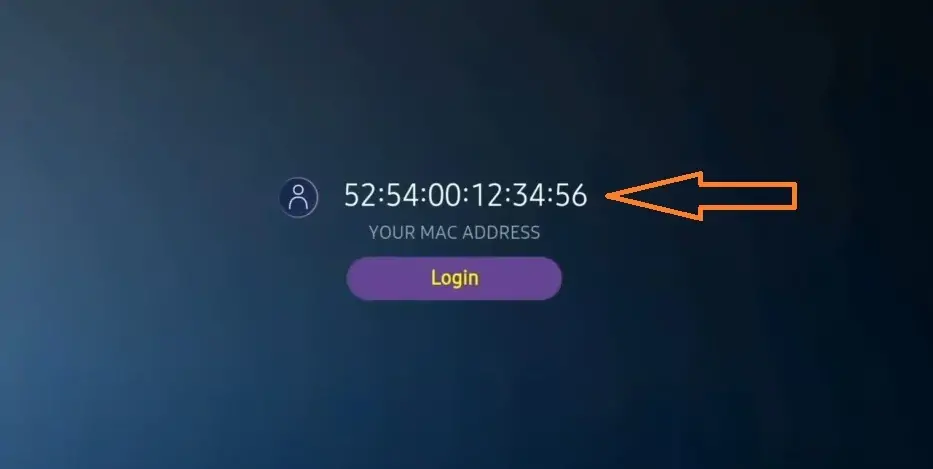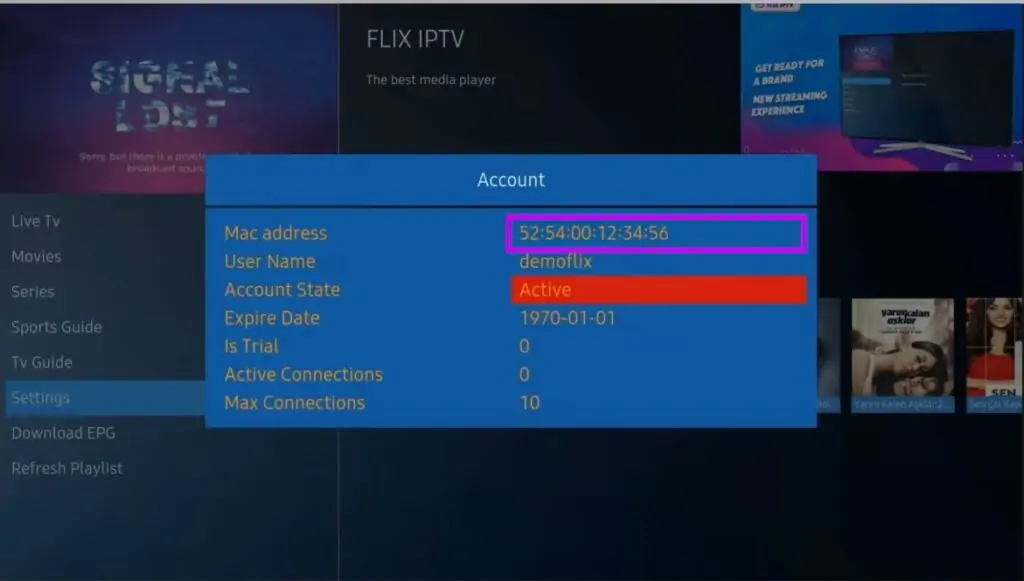FLIX IPTV
IPTV Smarters Pro is an IPTV platform from where you can access channel playlists from multiple IPTV subscriptions. However, IPTV Smarters Pro is free, with a paid version offering additional features. The app is compatible with IPTV services that support M3U Playlists or have an Xtream Codes API. One of the main benefits of IPTV Smarters is that it allows users to access multiple IPTV subscriptions from one location, making it easy to manage. The app also features a user-friendly interface for a seamless streaming experience.
Also, the app has a user-friendly interface allowing a great streaming experience. IPTV Smarters also lets you install and use EPG if it is included with your IPTV subscription plan.
How to install FLIX IPTV
In this tutorial, we will show you how to install, set up, and use Flix IPTV on LG & SAMSUNG Smart TV’s (webOS, Tizen…)
Also, the app has a user-friendly interface, allowing a great streaming experience. IPTV Smarters also lets you install and use EPG if it is included with your IPTV subscription plan.
Flix IPTV is an IPTV player that lets you stream content from IPTV apps such as Thunder TV and PrimeStreams. The service doesn’t have any content of its own. You need to create a playlist using a Mac address and a URL from the app.
As for pricing, Flix IPTV comes with a free one-week trial. After that, you have to pay a one-time fee of €7.49 (about $9) for each TV or device you use the app on.
- Samsung Smart TV
- LG WebOS
- Android TV, Apple TV and Amazon Fire TV or FireStick.
1. Once the application is installed, launch it to have its mac address displayed on the screen.